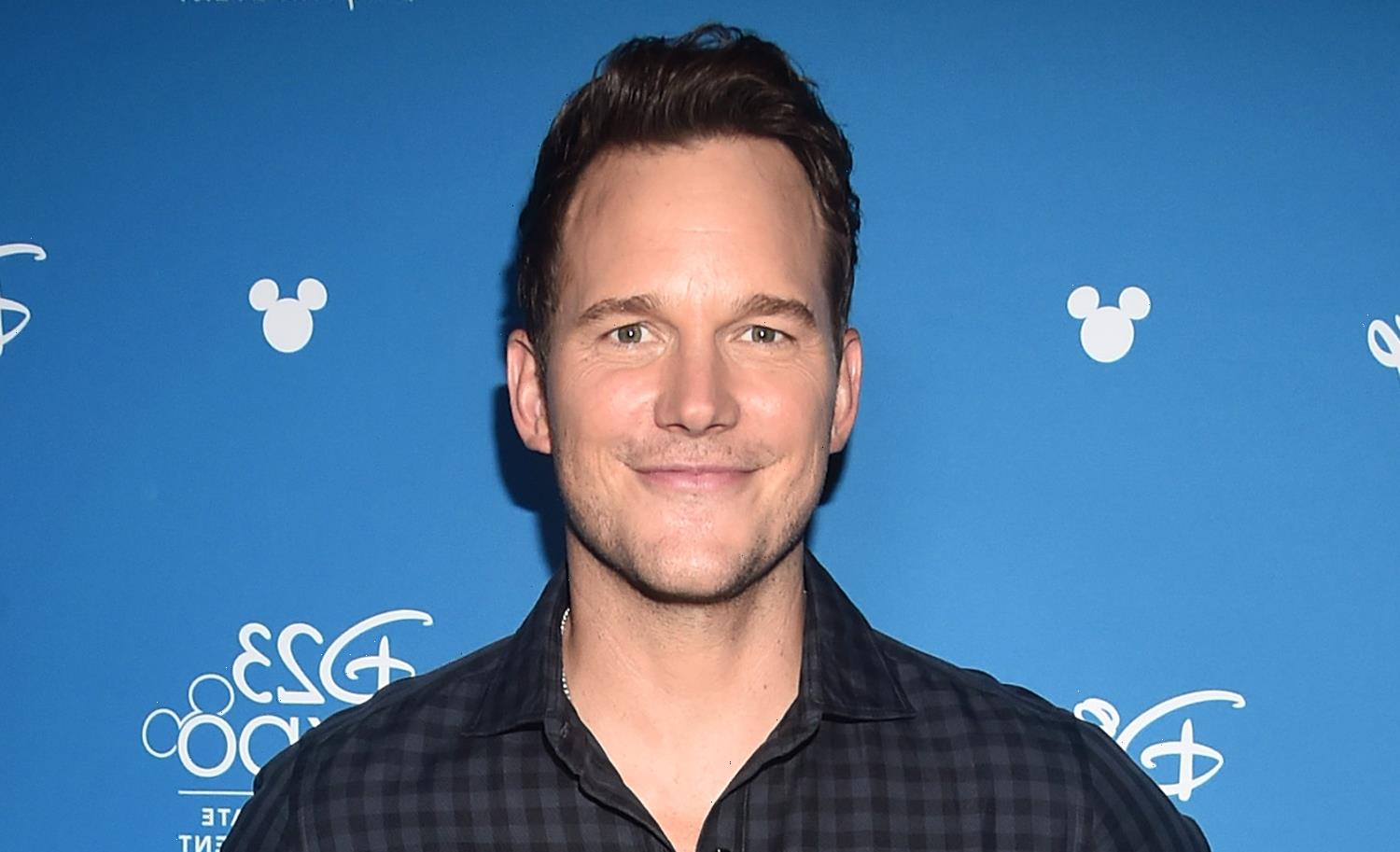Products featured are independently selected by our editorial team and we may earn a commission from purchases made from our links; the retailer may also receive certain auditable data for accounting purposes.
Whether you’re into technology or not, there’s never been a better time to make your home smarter. In the past five years the prices of smart gadgets have fallen, and the hardware and software have become easier to use.
If you’ve been holding out, or have gear that’s out of date, we’ve got you covered. This guide has everything you’ll need to start, expand, or upgrade your smart home.
What Is A Smart Home?
This term is used quite a lot, but it boils down to this: A smart home has appliances and accessories that are connected to the internet via your home network. These connected devices can be controlled by an app on your smartphone whether you’re inside or outside of the house, or via a smart speaker.
Related Stories
Brett Eldredge Talks Running a Half-Marathon During Quarantine and Why a 'Good Day' Is Any Day Spent Outdoors
'What Happened to You?': Oprah's New Book Is Now Streaming Free on Audible
Related Stories
Singer Paulette McWilliams on Her Years With Marvin Gaye, Michael Jackson, and Steely Dan
The Best Audiophile Turntables for Your Home Audio System
There are many categories of smart home devices, from appliances to home security systems. Even TVs, A/V receivers, and headphones have started getting smarter lately.
In many cases, technology requires you to commit to a single platform for the best experience, but that’s not true with smart home gear. New accessories have apps that are available on both iOS and Android, and can work whether you’ve got an Amazon Echo, Nest Audio, or HomePod Mini speaker. In fact, you could have a combination of devices from different companies, and they’ll be completely interoperable.
What’s The First Smart Home Accessory I Should Get?
Before you get into smart home accessories and appliances, you’ll want to make sure you have a strong Wi-Fi network. If your network has dead zones, your new gadgets won’t be able to connect to the internet, which disables many of their best features.
Amazon
We recommend getting Eero’s Mesh WiFi System. It comes with three routers, which can create a strong, consistent internet network that covers an area up to 5,000 square feet. We recommend placing one router on every floor of your house for the best coverage.
Eero’s routers are easy to set up and manage using the company’s app, which allows you to troubleshoot issues and change your network’s name and password with a few taps. It’s important to know that one of Eero’s routers must stay connected to your cable modem at all times. The other two will work from anywhere in your home.
Once you’ve set up Eero’s routers, and have confirmed you have a strong internet connection around your entire house, it’s time to start building your smart home in earnest. If you still find your house has some internet dead zones, you can add another Eero router to your network.
Buy:Eero Mesh WiFi systemat$169.00
Which Smart Speaker Should I Get?
Smart speakers fulfill three extremely useful roles in a smart home: controlling other smart home accessories, accessing useful information, and playing music. All three of these functions are important, and can make your life easier.
For example, you can ask your smart speaker to turn on your lights (more on that in a little bit), ask about the weather this week, or shuffle your favorite playlist from the streaming service you use. All of the accessories we’re recommending in this guide work nicely with the three major smart speakers available right now: Amazon’s Echo, Google’s Nest Audio, and Apple’s HomePod Mini.
You can’t go wrong with any of these speakers, but we’ve highlighted what makes each of them stand out below.
1. Amazon Echo
Amazon
The original Amazon Echo kickstarted the smart speaker revolution in 2015, but it’s come a long way since then. Now in it’s fourth-generation, the latest Echo is a good looking, great-sounding speaker.
Alexa, Amazon’s smart assistant, is still the most advanced AI we’ve interacted with. It answers questions without missing a beat. Amazon adds new features to the Echo almost every week, and you can download third party skills (apps) to expand its functionality further.
It’s a good all around choice if you want a smart speake
Buy:Amazon Echoat$99.99
2. HomePod Mini
Brandt Ranj / Rolling Stone
The HomePod Mini is the best choice if you’re familiar and comfortable with other gadgets in Apple’s hardware ecosystem.
It sounds excellent — especially when paired with another HomePod Mini for true stereo sound — and can play tunes from most major streaming services. If you’re an iPhone user, you can use AirPlay 2 to wirelessly stream music from your local library (or any audio source) to the HomePod Mini with no problems.
The HomePod Mini uses Siri, which is getting smarter, but still lags behind Alexa and the Google Assistant in a few areas. We’ve had to ask the same question twice to get the answer we were looking for, and sometime came up short. These holes are getting patched quickly, though.
Buy:HomePod Miniat$99
3. Nest Audio
The Nest Audio is Google’s latest smart speaker, and it’s the best-sounding one out of the bunch.
It comes in an assortment of fun colors that help it blend in better with your home decor, which is a nice contrast to most audio equipment. This speaker’s standout feature is the Google Assistant, which integrates seamlessly with the search giant’s services. For instance, you can ask the Nest Audio about your commute, and it’ll tell you how long it’ll take to get to work based on current traffic conditions.
If you use the Google Calendar, you’ll be able to get a rundown of your day, or add a new event without picking up your phone. It’s these little time savers that make the Nest Audio useful in little ways every single day.
Buy:Nest Audioat$99.99
How Do I Set Up Smart Lighting?
Smart lighting perfectly demonstrates the benefits of having a smart home. Instead of flipping a switch, you can control your lights with an app, set them to turn on and off at a set time, and even adjust their color.
Making this home upgrade is also very simple. Smart light bulbs come in standard sizes, so they’ll fit in your existing fixtures. Smart light switches require a DIY attitude (or experienced electrician), but offer most of the same benefits as smart light bulbs.
There’s no wrong choice, but we have a recommendation in each category.
1. Philips Hue White and Color Ambiance Starter Kit
Philips
If you want to get smart light bulbs, Philips’ Hue bulbs are the gold standard. This starter kit includes three white and color ambiance bulbs, and a Philips Hue hub. Once they’re installed, you can control them with your phone, or the smart speaker of your choice. We’ve recommended this particular kit because it includes enough bulbs for most bedrooms.
Two features help Philips’ Hue smart bulbs stand out in a crowded field. First, they’re part of a large family of smart lighting accessories that Philips offers, so you can eventually control all of the lights in your home using a single app. The second is a feature called scenes, which recreates the lighting from a photo — think sunset at your favorite vacation spot. You can adjust the color of each bulb in this set to one of 16.8 million colors, and save the ones you like to access them easily.
If you want a simple, low maintenance way to start your smart home, this is where you should begin.
Buy:Philips Hue White and Color Ambianceat$109.99
2. Leviton Decora Smart Wi-Fi Switch (2nd Gen)
Amazon
Leviton’s Decora Smart Switch is a more permanent smart lighting solution that will work with all of your preexisting light bulbs.
It replaces your current light switch, which means you’ll have to feel comfortable cutting power to part of your house, detaching your current hardware, and installing a new switch. The process shouldn’t be very difficult, but we recommend calling in a professional if you’ve never done a home repair like this. Messing up your wiring can cause major issues.
Once it’s installed, the light switch will allow you to turn your lights on and off from anywhere. If you’re home, you’ll also have the option to make changes using any smart speaker. One of our favorite features of the Leviton Decora switch is that you can install a wire free controller to give you access to the same lights in two parts of your home. This is useful if you’d like to install an additional switch in a part of your home that doesn’t have any wiring.
Either way, Leviton’s Decora is an excellent smart lighting solution that will fit seamlessly into your home.
Buy:Leviton Decoraat$39.99
How Do I Set Up A Smart Security System?
Smart security equipment allows you to keep an eye on your home when you’re not around, and will alert you if something seems wrong. We have dedicated guides to the best indoor and outdoor cameras, or whole-home security systems, but here’s what we recommend to get started.
1. Blink Mini
Amazon
The Blink Mini is an indoor security camera that can keep a watchful eye on your home without breaking the bank.
The mini camera looks subtle, but can record crisp 1080P (full HD) video day or night. It has a motion sensor, which will send your phone a notification each time it’s triggered. You can watch a live video feed from the Blink Mini from your phone to determine whether it’s a would-be thief. If you see something suspicious, you can use the camera’s speaker and microphone system to alert them they’ve been caught.
If you want the camera to store video clips in the cloud, you can pay for an optional Blink Subscription Plan, which costs $3 per month or $30 annually. Subscribers get a 60-day video history, live view recording, video sharing, and photo capture. You can also record video locally to a flash drive if you get Blink’s Sync Module 2, an optional add-on.
The Blink Mini is the perfect smart security accessory if you live in an apartment, or want an easy way to keep tabs on the front door of your home.
Buy:Blink Miniat$27.99
2. Ring Video Doorbell
Amazon
If you’d like a smart way to view what’s happening outside of your home, Ring’s Video Doorbell is your best bet.
It can record high quality 1080P video during the day or night, and its motion sensor will alert you when someone approaches your home. You can speak to the person — friend or stranger — through the doorbell’s microphone and speaker.
This is helpful if someone you know drops by, but you aren’t home. You can let them know whether you’ll be back soon, or they should leave. If you want the doorbell to store video clips in the cloud, you’ll need to sign up for a Ring Protect plan, which costs $3 per month or $30 per year. Subscribers will get access to 60 days worth of video clips, and a “people only” mode, which will use AI to determine what’s triggering its motion sensor.
This model of Ring’s doorbell needs to be hardwired to your home’s electrical system to work. This shouldn’t be a problem if you’re replacing a preexisting doorbell. If you’re not, Ring has a battery-powered option with all the same features.
The Ring Video Doorbell is a smart security camera that can help you prevent package theft, property damage, and other major nuisances.
Buy:Ring Video Doorbellat$99.99
3. SimpliSafe 8 Piece Wireless Home Security System
Amazon
If you live in a bigger home, you’ll want a more comprehensive smart security system like this one from SimpliSafe.
The eight-piece system includes a keypad, one motion sensor, a base station, four entryway sensors, and a panic button that lets you sound its alarm with the press of a button. You can also arm or disarm the system using an app, Alexa, the Google Assistant, or Siri.
By installing these sensors on the main points of entry into your home, you’ll become instantly aware when someone has broken into your home. The accessories in this set are all battery powered, and can connect to the system’s base station, which doubles as an alarm, if they’re within 1,000 feet of it.
This smart security system can arm an entire floor of most homes, but you can add even more sensors for additional security. There are no monthly or annual fees to maintain or operate this equipment, but SimpliSafe offers an optional plan that hooks your system up to a 24/7 monitoring service. If you’re not home, the service can check on your home, or send police and fire fighters to your place. The service starts at $182 per year ($15 per month).
This is a great smart security solution if you want to monitor a bigger space without running wires and cables throughout your house. It’s a simple, clean setup that’ll provide a lot of peace of mind when you leave.
Buy:SimpliSafe 8 Piece Security Systemat$229.99
Source: Read Full Article