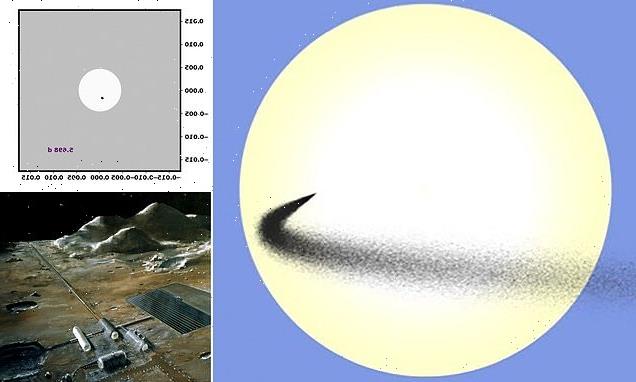The five ways you’re wasting your 4G: Using Wi-Fi Assist, Facetiming too often and browsing the web with Safari all drain your data allowance, iPhone expert reveals
- Mobile data is internet connectivity delivered to your mobile devices wirelessly
- It costs an amount per month so expert tips will let you get most for your money
- It follows a survey that found lack of phone data is a ‘threat to family harmony’
With the cost of living crisis in full swing, it seems like our monthly mobile phone data has never been more precious.
Brits are becoming more inclined to choose a cheaper phone plan – but unfortunately this means less data and greater likelihood of becoming unconnected.
To help us stay connected for longer, an expert has revealed the five worst-offending iPhone activities when it comes to draining data allowance.
Among the offending apps are Facetime and Safari – but some other settings are automatically set to slurp up data without us even knowing it.
If you’re using the internet on your phone, and it’s not connected to Wi-Fi, you’re using mobile data – most likely when you’re doing the commute home.
Experts have revealed the five worst-offending iPhone activities when it comes to draining your data allowance
FACETIME
What is mobile phone data?
Mobile data, sometimes referred to as cellular data, is the internet connectivity delivered to your mobile devices wirelessly.
If you’re using the internet on your phone, and it’s not connected to Wi-Fi, you’re using mobile data.
All the information is sent and received by your smartphone via a wireless 3G, 4G or even 5G connection.
4G is increasingly being replaced by 5G, which is considerably faster than previous generations and is able to deliver larger amounts of data faster.
Meanwhile, 3G is being phased out, 20 years after it first launched in Britain.
Source: Samsung
Facetime, Apple’s own video chat platform for iPhones, lets users keep in touch with their loved ones at the touch of a button.
But when compared to regular voice calls, Facetime uses more data than most other apps, according to Tom Paton, founder of Green Smartphones, an eco-friendly phone comparison site.
‘When using Facetime, your phone has to send and receive two different high-definition video streams at the same time,’ he said.
‘While Apple’s software does a good job at compressing these video streams, if you’re often on Facetime when out of the house, you might find that the app uses up huge amounts of data.’
iPhone users can check how much data Facetime calls are consuming, by opening the app, selecting ‘Recents’, and then tapping the ‘i’ symbol.
This will display the amount of mobile data used by each call, for Facetime calls that used your 4G or 5G connection.
It’s worth noting that Facetime is an Apple product and doesn’t feature on Android phones (those made by companies such as Samsung and Google).
Android users therefore can’t start a Facetime call or even download the Facetime app, although they can join a Facetime call if they’re sent a invitation by an iPhone user.
Facetime, Apple’s own video chat platform for iPhones, lets users keep in touch with their loved ones at the touch of a button (file photo)
WI-FI ASSIST
By default, when a Wi-Fi signal is weak, an iPhone will use mobile data to try and improve the connection – a feature known as Wi-Fi Assist.
Teens having insufficient mobile phone data is a ‘major threat’ to family harmony – read more
In a survey, Brits described their teenage children running out of data as ‘one of the top ten causes of disruption to family life’
For example, if you’re using Safari with a poor Wi-Fi connection and a webpage doesn’t load, Wi-Fi Assist will activate and use data so the page continues to load.
‘The problem is, Wi-Fi Assist can use up a lot of data without you realising it, depending on what you’re doing online,’ said Paton.
‘Most of the time, you can safely disable Wi-Fi Assist without noticing much of a difference in your internet speeds.’
Wi-Fi Assist can be disabled by going to Settings, followed by Mobile Data and Wi-Fi Assist.
SAFARI
Most people use Safari, the default web browser on iPhones, to surf the web, but there are different web browsers on the App Store that use less data.
An example is Brave Browser, a privacy-focused browser that automatically blocks online ads and website trackers in its default settings.
‘While Safari does block third-party tracking cookies by default, helping to protect your privacy, it doesn’t block web ads from displaying,’ said Paton.
‘This means that when you view websites with an excessive number of image and video-based ads, you’ll use up a huge amount of mobile data, every single time you load a webpage.
Brave Browser is a privacy-focused browser that automatically blocks online ads and website trackers in its default settings. It’s a good alternative to Safari, says the expert
BACKGROUND APP REFRESH
Many iPhone users don’t know this, but certain apps can continue to use data in the background, even when they’re not being used.
By default, an iPhone has something called ‘Background App Refresh’ switched on, but this can also be switched off in Settings.
‘Background App Refresh is a setting that allows apps to update their content from the internet when you’re not using them,’ said Paton.
‘For example, if you open Twitter, and navigate to another app, Twitter will keep your feed updated in the background, so that new tweets display instantly if you open the app again.
‘With Background App Refresh disabled, you shouldn’t notice much of a difference in how apps behave.
Apple’s iPhones have apps and settings set as default – but these don’t always have to be used
‘You’ll just have to wait a bit longer for content to load when you re-open an app that was sitting idle in the background.’
Background App Refresh can be disabled by tapping Settings followed by General and Background App Refresh.
FREE MOBILE GAMES
Mobile games may be a helpful way of passing the time on public transport while coming home from work, but they also use more data than perhaps they’re worth.
‘These free games rely on ads to make money, and every time an ad is shown, it must be downloaded from the internet,’ said Paton.
‘It’s always worth checking every so often which mobile games and other apps are using the most mobile data.
‘Using this information, you can find games you might want to uninstall, as well as apps you should be careful to only use when connected to Wi-Fi.’
Whenever there’s a concern about how much data an app is using, data usage of each app installed on an iPhone can be viewed by tapping Settings then Mobile Data.
Lack of data can become a real problem when there’s no Wi-Fi connection around; a recent survey found lack of phone data is a ‘threat to family harmony’.
Mobile network EE which commissioned the study of 2,000 people described the issue as ‘one of the top ten causes of disruption to family life’.
How YOU can spend less time on your phone this year, according to experts: From taking a COLD SHOWER to ‘hiding’ your apps in secret folders
If you’re starting to feel like you’re spending too much time on your phone, you probably are.
Globally, 4.1 trillion hours were spent staring at cellphone screens last year, according to a report by Data.ai – the equivalent of 470million years.
The average American and Brit spends at least a fifth of their day using one – with short-form video apps such as TikTok sucking up the most time.
Yet studies increasingly show they’re making us miserable.
Research last April indicated that cutting your smartphone use by just an hour a day makes you less anxious, more satisfied with life and more likely to exercise.
Given that we’re just 11 days into the new year, there has never been a better time to try a digital detox. DailyMail.com asked the experts how to go about it.
Read more
Source: Read Full Article