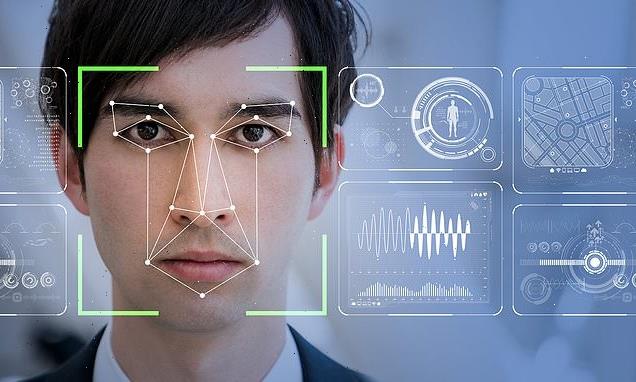iPhone users say Apple’s new iOS 15.6 update is RUINING their battery life – with reports of charge draining within a few hours
- Apple released its iOS 15.6 software update for iPhones last week
- It includes important bug fixes for 39 security vulnerabilities
- But users have reported their iPhone batteries draining following the update
After months of anticipation, Apple finally rolled out its iOS 15.6 update for iPhones last week.
The update includes several important bug fixes, including a fix for an irritating issue where the Settings app continued to display that device storage was full, even if it was available.
While many iPhone users have eagerly downloaded the update already, several have reported that iOS 15.6 is affecting their battery life.
While many iPhone users have eagerly downloaded the update already, several have reported that iOS 15.6 is affecting their battery life (stock image)
The new iOS 15.6 update fixes dozens of vulnerabilities, along with annoying flaws like one that incorrectly shows users their storage was full or how a tab in Safari reverts to a previous page on its own
Apple urges iPhone users to download iOS 15.6
Apple is urging iPhone users to download iOS 15.6 because it includes patches for 39 vulnerabilities that act like open windows for hackers to climb into your smartphone.
The patches are for memory safety flaws, some that expose users to remote code execution attacks. While other vulnerabilities allow bad actors to track devices, terminate WiFi access and access sensitive data in the iCloud Photo Library.
You can download iOS or iPadOS 15.6 by going to Settings > General > Software Update.
Along with patching vulnerabilities, the new iOS 15.6 fixes flaws in the system like one that incorrectly shows users their storage was full or how a tab in Safari reverts to a previous page on its own.
Many frustrated iPhone users have taken to Twitter to discuss the issue this week.
One user tweeted: ‘Anyone else having AWFUL battery life on iOS 15.6?’
Another added: ‘I did a fresh install of iOS 15.6 on my 13 Pro two days ago, and so far this is the battery life I’m getting.
‘Took it off charge at 6:30 AM this morning, it is now almost 15 hours later and I’m sitting at 28% battery left.
‘And today was a more light day use than usual.’
And one vented: ‘Really loving the iOS 15.6 iPhone update where my battery goes from 100% to 9% in an hour, when for 1.5 years I’d go the whole day and still have 50% left.’
Researchers at iAppleBytes also ran their own tests of battery life on iOS 15.6, and found the software degraded the battery life of the vast majority of iPhone models.
Thankfully, it’s unlikely that the battery issues are here to stay, according to ZDNet.
Adrian Kingsley-Hughes, a researcher at ZDNet, explained: ‘Installing a new OS on an iPhone triggers a lot of stuff to go on in the background, from indexing to recalibrating the battery, and this can go on for hours or even days.
‘Not only does this consume power, but the battery recalibration can give the impression that the battery is draining more rapidly when in fact it isn’t.
‘Add to this the dual factor of a lot of app updates happening following a new release, combined with a lot of new features available that may put more drain on an older handset.’
If you’re worried about your iPhone battery and it’s been a few days since you updated to iOS 15.6, Mr Kingsley-Hughes advises checking your battery health.
He added: ‘If you go to Settings > Battery > Battery Health and the message is that it is good for Peak Performance Capability, then it’s either just the normal stuff going on, or a bug.’
While the battery issues might put you off, Apple is urging iPhone users to download iOS 15.6 because it includes patches for 39 vulnerabilities that act like open windows for hackers to climb into your smartphone.
The patches are for memory safety flaws, some that expose users to remote code execution attacks. While other vulnerabilities allow bad actors to track devices, terminate WiFi access and access sensitive data in the iCloud Photo Library.
You can download iOS or iPadOS 15.6 by going to Settings > General > Software Update.
Along with patching vulnerabilities, the new iOS 15.6 fixes flaws in the system like one that incorrectly shows users their storage was full or how a tab in Safari reverts to a previous page on its own.
There is also an issue that causes braille devices to slow or stop responding when navigating text in email is also sorted, Apple claims.
Source: Read Full Article