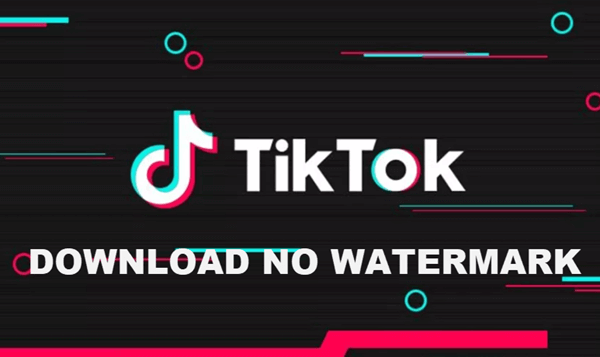Perhaps almost everyone now has the TikTok app installed, so there is no need to repeat the obvious fact that this app has become a part of our lives. And many users must have experienced problems downloading videos from TikTok. Problems can be different, and the solution to all of these problems is the Tik-Tok Downloader service.
Many people would like to download videos without the watermark, I think, but TikTok doesn’t provide an alternative. With Tik-Tok Downloader (https://tikd.cc/), uploading videos without a watermark becomes possible.
What is a positive feature is that you can use this service on any device, whether it is a smartphone, computer or tablet. Practically all gadgets support Chrome, Safari, Firefox and other browsers, so there will be no problems.
Let’s talk about the principle of this service. For downloading video on PC, as well as devices on Android and iOS there are some algorithms.
Let’s say you own an Android device and you want to download a video, here are the step-by-step instructions:
- Go to the TikTok app and look for the video you want.
- Now you need to copy the link. You can do this by clicking “Share” in the bottom corner.
- Go to the Tik-Tok Downloader website (https://tikd.cc/) and paste the link to the video into the input line and click “Search”.
- Choose the desired format (MP3, MP4) and click “Download”.
The video will be saved on your device. You can find it in your Downloads or Gallery.
If you have an iPhone or iPad with OS version 13+, you need to do the following:
- Go to the TikTok app and look for the video you want.
- Now you need to copy the link. You can do this by clicking “Share” in the bottom corner.
- Using the Safari browser, open the Tik-Tok Downloader service website, insert the link to the video in the search bar and start searching.
- When the service finds your video, click on “Format” and “Download”.
- Click “Download” in the popup window.
- Click on “Downloads” to open the list of files you are uploading.
- Tap and hold on the video icon.
- Select “Share” from the pop-up menu.
- Then click “Save Video.”
Done! The video has been uploaded to your device.
If you have OS version 12 or older, then you need to do the following (the first two steps are the same as for owners of version 13 or later):
- Go to the TikTok app and look for the video you want.
- Copy the link. You can do this by clicking “Share” in the bottom corner.
- Download the “Documents from Readdle” app.
- Launch the app. Activate the browser function in the main menu (blue icon in the bottom right corner).
- Open the Tik-Tok Downloader website.
- Paste the video link in the search bar and click the appropriate button.
- Click on “Format” and “Download”.
- Name the file and click “OK”.
- Go to Downloads, select the video you want, click “Share,” then “Save Video”.
Done! Video uploaded to your device.
You can also save videos from TikTok to your PC:
- Go to the TikTok website through your browser and search for the video. Copy the link.
- Then go to the Tik-Tok Downloader website and paste the link into the input line. Click “Search.”
- Click on the “Download” button.
Done! The video will be saved by default to your “Downloads” folder or to a folder you specify.
As you can see, this service is suitable for all platforms and devices, so you should definitely pay attention to it. In addition, it’s easy and user-friendly, and everyone will be able to figure it out.